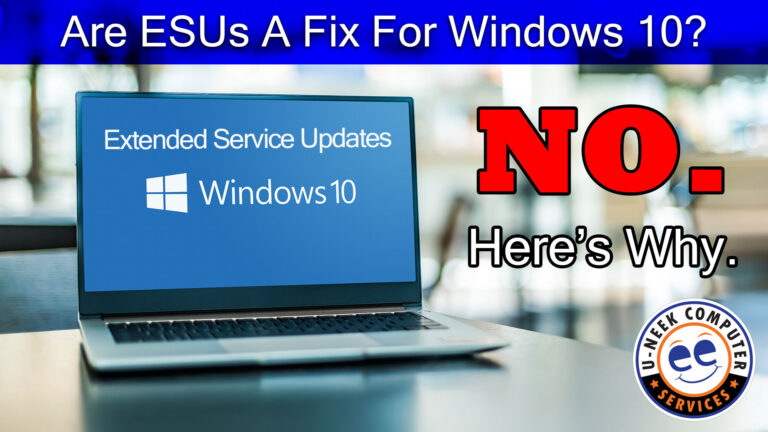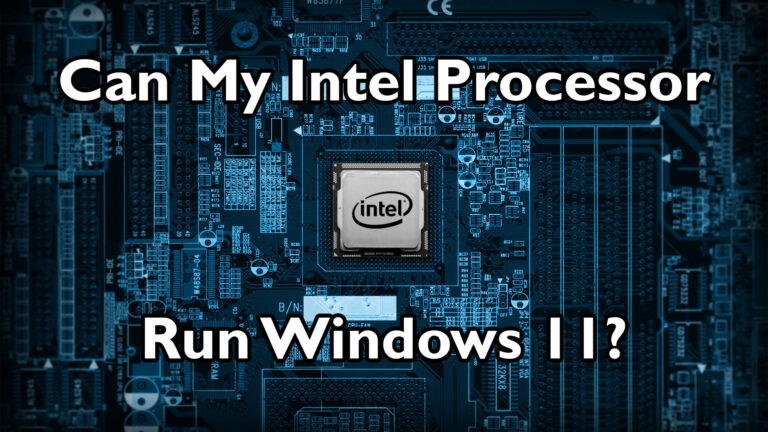
Here’s the Technical Answer:
Windows 11 runs on a 64-bit CPU with TPM 2.0 (Trusted Platform Module 2.0), Secure Boot, and at least 2 cores @ 1 GHz. But beyond those basics, not all processors are treated equally. Microsoft maintains a whitelist of compatible CPUs: mainly Intel 9th-gen and newer; plus some exceptions, most notably the 7th-gen i7‑7820HQ used in Surface Studio 2 devices. However, that list serves mostly OEMs building new PCs. From a user’s perspective, compatibility is best checked using the PC Health Check tool.
Here’s Our Answer at U-neek:
If your Intel CPU is 9th-gen or newer, you’re almost certainly fine. A few specific 8th-gen Intel processors could also work. But older than that? You may get lucky with workarounds, but it’s safe to say those processors will be left behind and made obsolete. Here’s our professional summary of what to expect:
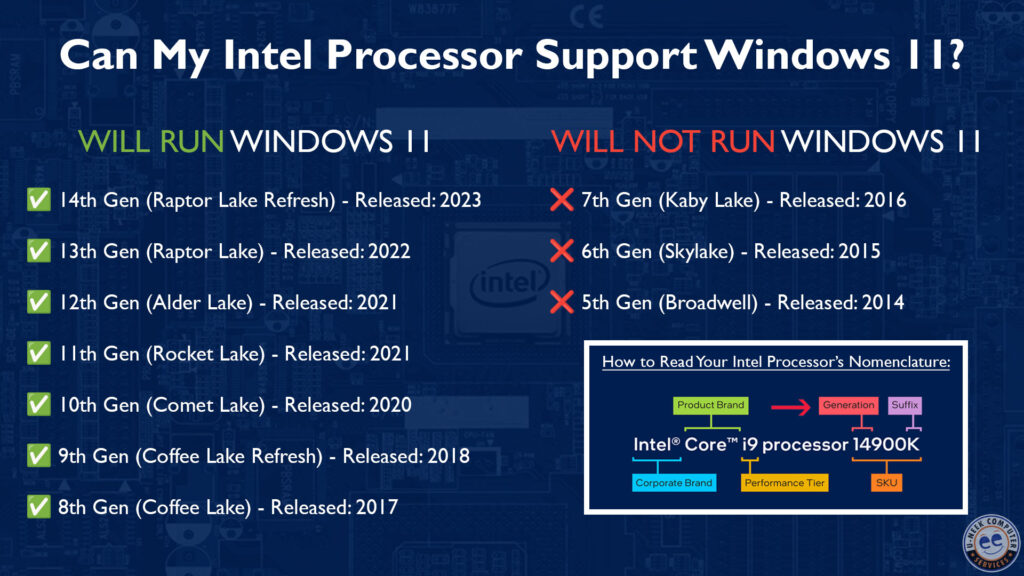
How to Check Your Own PC
Option 1) Use PC Health Check (official Microsoft page here)
- Shows if CPU, RAM, TPM, Secure Boot, and more are in good condition and ready for a Windows 11 upgrade.
Option 2) Check Your CPU Model
- Go to Settings → System → About and then compare to Microsoft’s supported Intel list.
Option 3) Contact U-neek Support!
- U-neek can review your PC’s specs to determine whether an upgrade to Windows 11 or a replacement computer build is appropriate for your needs.