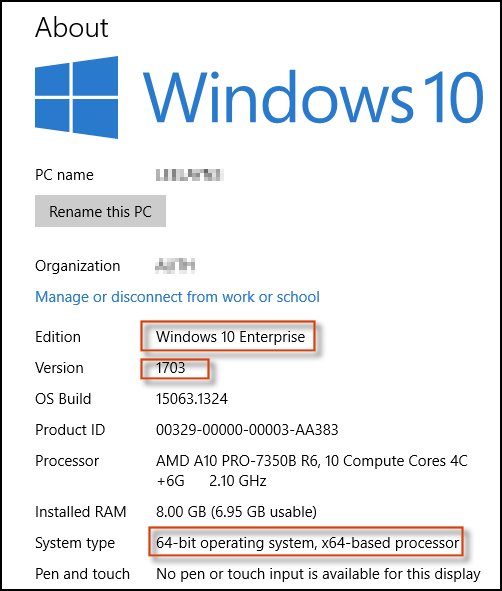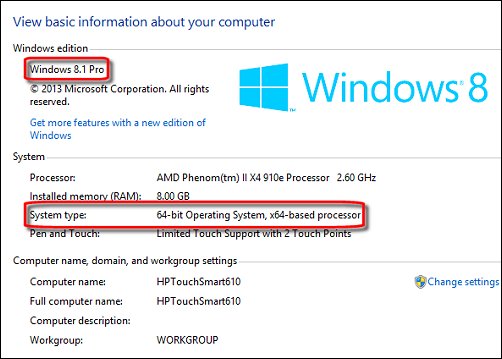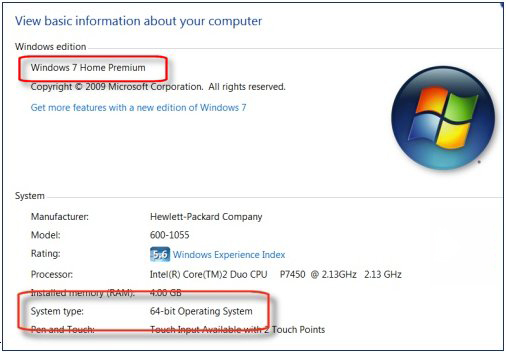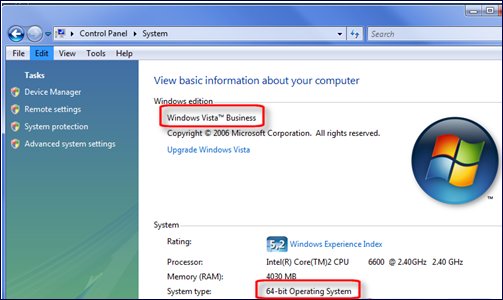This document pertains to HP computers with Microsoft Windows.
Determine which edition and version of the Windows operating system is on your computer. This information is necessary when installing other software or system updates from HP, such as service packs or BIOS updates.

 , select
, select